Working on the practical side of your new or existing digital product, you may be considering introducing an offline mode in your mobile app. Making the right decision at the scoping stage to prevent unnecessary rework and costs is key. Below, you’ll find practical insights that will help you decide what’s best for your mobile solution.
Offline mode benefits
Before we get into what you should consider when deciding on integrating offline mode in your app, let’s look at what you stand to gain from it in the first place.
Competitive edge
Users don’t assess your product in isolation from the market. Usability (also in comparison to other similar products available) is the primary point of reference when considering user satisfaction. Therefore, adding an offline mode may prove especially handy when users utilize it in similar solutions from other companies.
Better user experience
The offline mode is a big UX booster. If there are sound reasons to implement it, your users will thank you in engagement rates for doing so. That’s because the offline capability ensures your app is responsive and engaging even when there’s no signal or the connection gets dropped.
📙 How did a language learning app with offline mode improve the UX?
The client intended to build a mobile app for speakers of an endangered language. The project aimed to preserve the language by providing means to learn it. Its users live in a low-populated, low-connectivity area, where the offline mode is necessary. Thanks to this enablement, the app fosters social inclusion, and the target audience can utilize it freely, regardless of the network availability.
Lower costs for users
Apps with the offline mode are more budget-friendly for users. Firstly, they don’t rely on cell service, so users don’t have to pay for mobile data. Secondly, offline capabilities are helpful when users are abroad – that’s because they no longer need to use data roaming to access their mobile product. A good example is music from Spotify. Once downloaded when the Internet is on, it’s available even offline, so that you can enjoy your favorite tune when traveling or on a vacation.
Battery saving
Another advantage your mobile users will appreciate in offline app use is battery life. Today, we’re always on the go, which means our cell phone apps are exploited around the clock, helping us complete daily tasks.
According to the State of Mobile 2022 report, across the top 10 researched markets, statistically, in 2021, we spent 4 hours 48 minutes daily on a mobile phone.
In prevalent cell phone usage, preserving battery life is an added convenience that users will not pass by indifferently. Now that we know what you can gain from an offline mode, let’s discuss in which cases you need an offline capability.
When do you generally need an offline mode?
Offline mode is not for every product. While it’s usually a nice-to-have feature, in some cases it will be indispensable. That said, in solutions like Google Maps, it’s become such a game-changer in terms of accessibility that app creators may find themselves considering its added value.
Importantly, when deciding on launching offline mode, your teams should start by conducting a usability analysis of your solution. In general, though, you’d expect an offline mode in data-heavy apps and mobile products serving customers in low-connectivity areas.
Large amounts of data can effectively hinder the responsiveness of your mobile app. That’s why applications like Netflix, Spotify, or YouTube use local caching to avoid unnecessary load on the backend and prevent hindered performance. Caching enables faster access time to high-volume data and lowers network latency levels. Here are some more tips on mobile app performance. If you want to know how we used the Redis cache in the energy sector, check out the SafeEx case study!
Apps where network failures are to be expected due to poor Internet signal
Some industries may require an offline capability because a poor Internet signal is a given in some locations. Such situations may happen in places with poor connectivity infrastructure. On the other hand, even in big cities, physical obstacles can stand in the way of your Internet signal, e.g., in the subway or a tunnel.
What’s more, when traveling (for example by plane or while on a bus), you may want to save up on roaming data using the app offline or find yourself with no network at all.
Poor cell service is also common on oil rigs, in remote agricultural areas, forests, and other low-populated locations. As a result, some geolocations may benefit from an offline mode more than others.

World population density 2021. Source: PopulationPyramid
What’s important, there are also specific industries in which the offline mode often makes on-site work easier:
- Energy sector
- Transport, shipping and logistics (TSL) sector
- Forestry
- Agriculture
- Mobile sales
- Entertainment (e.g., filmmaking)
- Tourism
Learning by example? Check out our mobile app for the fleet management sector!
Important considerations for offline mode in mobile apps
Before developing a mobile app with an offline mode, mind that this capability begs both usability, budget, and backend-related questions you’ll have to answer in advance. Otherwise, an offline enablement project can prove cumbersome. Here’s why.
How many functionalities can you have in the offline mode?
You may choose between having only one or a few offline functionalities or the whole app available in offline mode. However, when selecting the scope of offline capabilities, it’s essential to prioritize the functionalities covered for offline, as you may not need to execute a fully offline app in every case. Not to mention, going offline all the way may cost you a pretty penny and a longer development time.
If you’re wondering how not to run out of money in the middle of mobile software development, consider the popularity of a feature, user feedback, and the architectural constraints preventing you from implementing some offline functionalities (more on that below). You should also avoid caching outdated data, as it will confuse users.
Data that doesn’t get outdated soon
If your app is processing large amounts of data or is affected by poor network connection, it also pays off to consider the type of data for offline delivery. For example, information that doesn’t get outdated quickly (like product parameters) is a good candidate for offline mode use. The reason is such data is so universal that you’re not running the risk of it changing when the user is offline.
Want to see offline data access in practice? Check out the Norma Precision case study!
Read-only or read-and-write data access in offline mode?
Deciding on introducing an offline mode is also inseparably related to determining whether the offline functionality should function with a read-only or read-and-write access to data.

The read-only access means users will not modify the information you’re making available offline. On the other hand, the read-and-write type of access to data involves changing the data in the offline mode.
CRUD operations in offline mode may require your teams to introduce conflict-preventing mechanisms beforehand.
Such a scenario is more complicated on the backend, as your teams may need to resolve data modification and synchronization-related conflicts. These, in turn, trigger the need to introduce early on mechanisms for data sorting, filtering, and managing various offline data-related requests.
Architecture
To cater to offline needs, you need to have a mobile architecture that synchronizes the data between your mobile app and a server. This setup, in turn, requires considerable architectural flexibility. Why so?
If you didn't build your app with scalability in mind, you might need to rewrite the mobile architecture to introduce the offline mode later.
It's an expensive and hard-to-implement scenario. Luckily, digitally-oriented companies introduce mechanisms that prevent you from building your mobile application’s skeleton anew. That brings us to local databases.
Local databases
If your app should function without the Internet, it’d better facilitate adding another data source for no-connectivity situations without modifying the whole mobile architecture. To introduce a local database like SQLite, ObjectBox, Hive, or Realm, you’ll need to make room in advance for an additional abstraction. You can use design patterns (e.g., a repository design pattern allowing for alternative data sources).
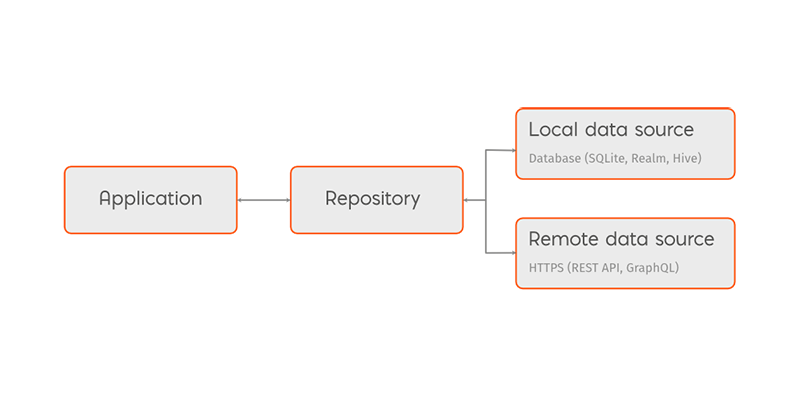
A sample repository design pattern with various data sources
Security aspects
If you have an offline mode in your mobile app and use local data storage, it’s worth making sure that this data is safe. It’s vital in the case of sensitive data like biometric or health-related records. To that end, you may use Android’s Keystore and iOS Keychain systems. It also pays off to utilize databases with built-in encryption whenever possible.
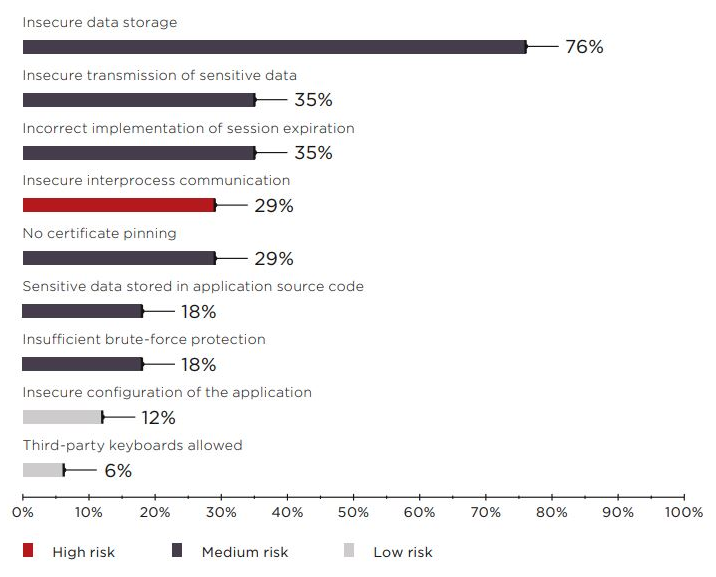
Mobile application vulnerabilities (percentage of client-side components).
Source: Positive Technologies
Conclusion
Taking mobile connectivity for granted is a mistake that can cost you top dollar when redesigning your digital product for offline mode. So, it pays off to know beforehand if your app actually needs an offline capability. Considering the rationale for implementing it and the architectural setup at hand is also a must for digitally-oriented companies introducing robust mobile solutions these days.
💡 Recommended further insights:
- Challenges faced during mobile development
- Quality Assurance in different types of mobile applications
- Why is cross-platform a perfect match for startups?
- Real devices vs simulator vs emulator in mobile testing
All caught up in mobile topics? Check out also the current cross-platform mobile development trends and frameworks!
Navigate the changing IT landscape
Some highlighted content that we want to draw attention to to link to our other resources. It usually contains a link .
.svg)


.webp)




.svg)








.svg)
