Time for innovation with Magento 2
Magento is the undisputed king in the world of e-commerce. It’s one of the most popular open-source platforms, co-organized by the community focused around it. It’s not a surprise that everyone interested in the subject of online stores waits with excitement for the new, improved version of the popular platform. However, it is likely that we will have to wait a bit for a stable version of Magento 2 with fully functional solutions that allow for high-quality implementation. While developing the system is still in progress, everyone interested in that platform should check what changes are planned.
The overhaul of the administrator panel’s view in Magento 2
The introduction of the new design of the panel is a definite plus. The new layout is typical for modern admins’ panels, where menu is placed vertically on the left - it looks transparent and “clean”. Many elements (like discounts, e-mails’ and newsletters’ templates which were moved into a new tab - “marketing”) have been grouped differently, which can cause initial difficulties for people who are used to the original version. These issues should be only temporary – the new layout presents itself in an orderly manner and has a clearly thought-out arrangement. The lack of responsiveness, while it is standard feature almost everywhere nowadays, can be taken as a big disadvantage of Magento 2.
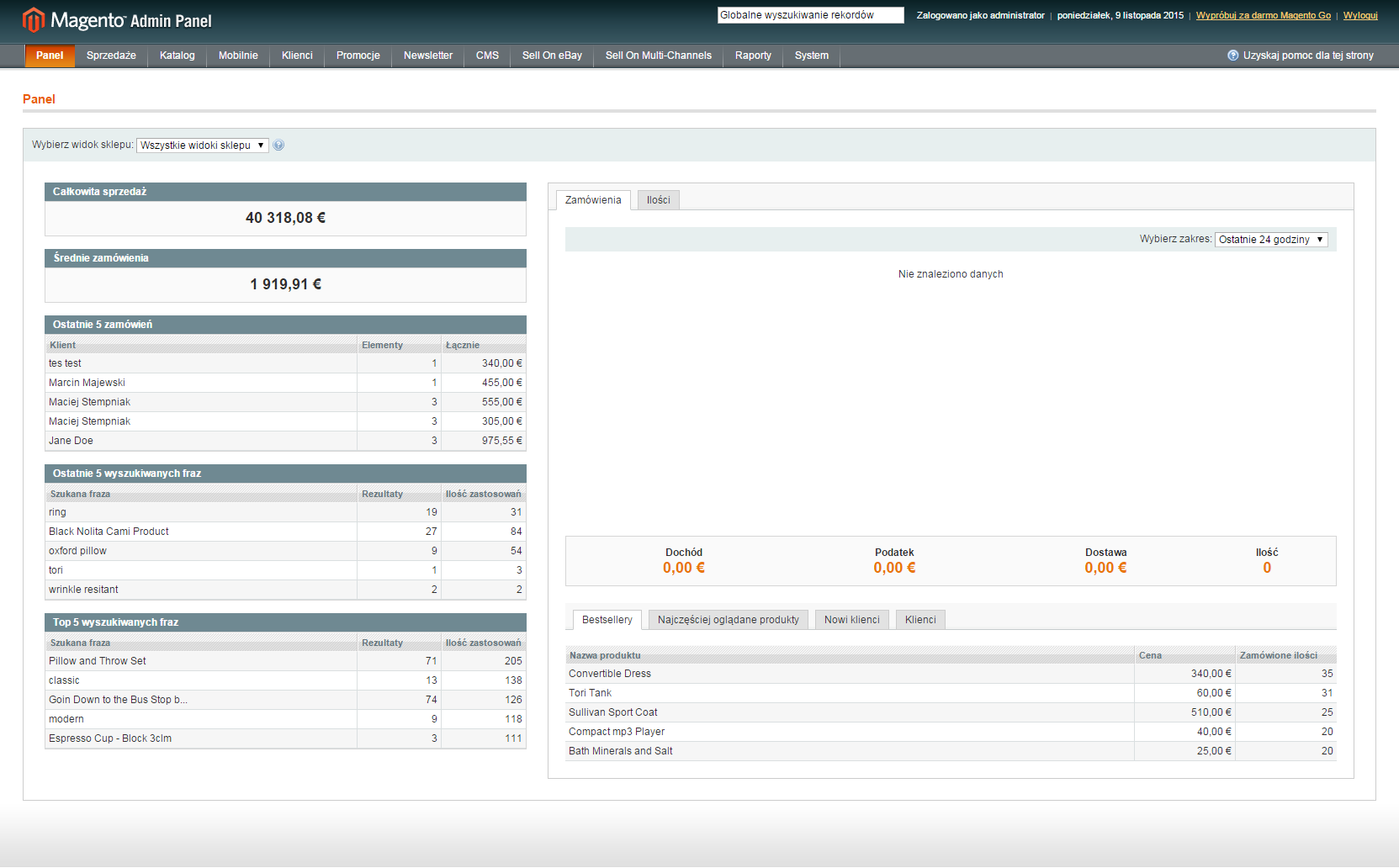
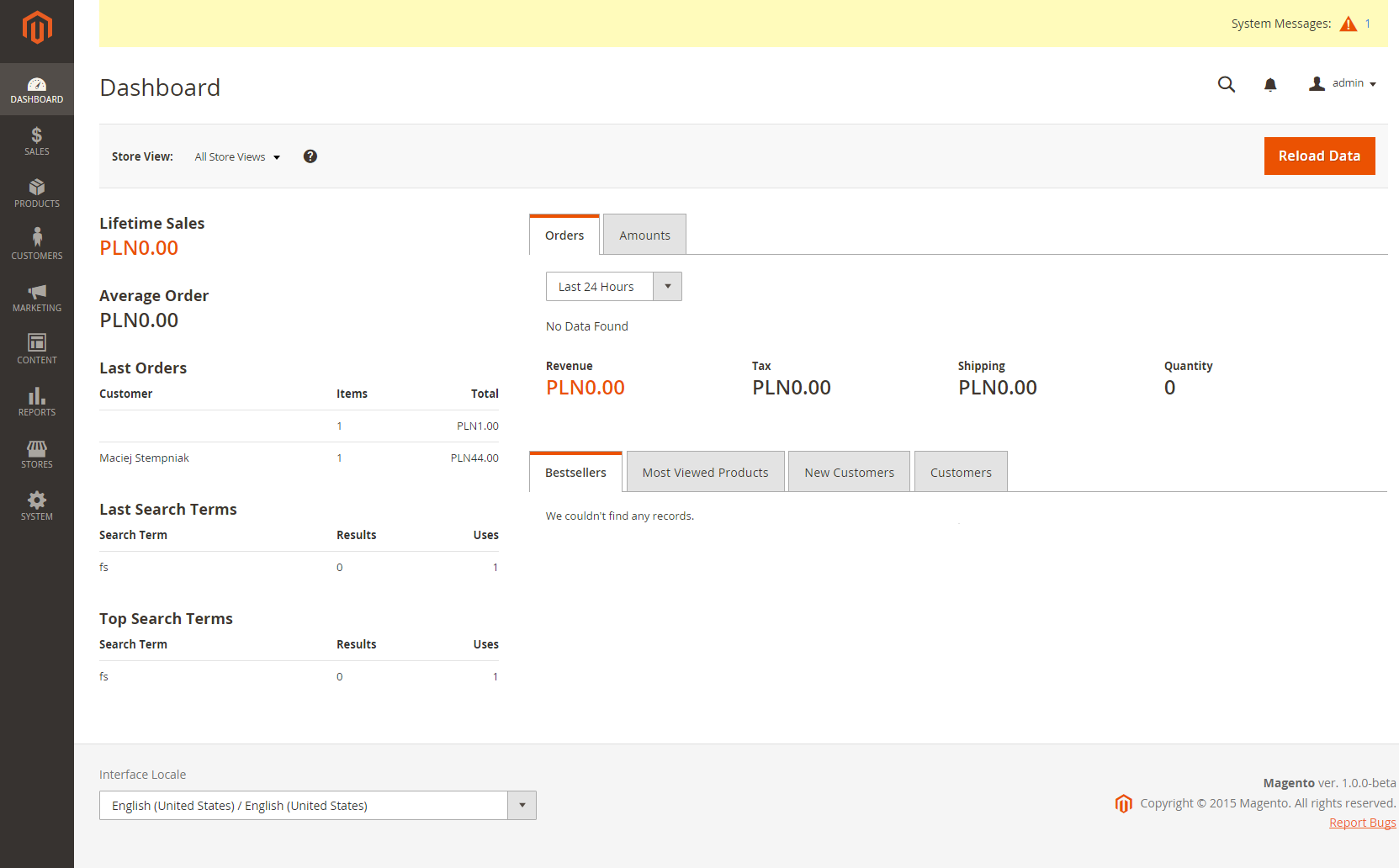
Magento 1 / Magento 2 - a comparison of administrative panels
Management of columns in tables and filtering
Without the need of installing new modules, Magento 2 allows to manage the type and the number of columns shown in products’ tables, CMS sites or static blocks. Thanks to improved convenience of managing a store, this option is especially useful for product and content management. In the new version of the platform it’s possible to select and save selected sets of columns so they can be switched on/off any time depending on current needs.
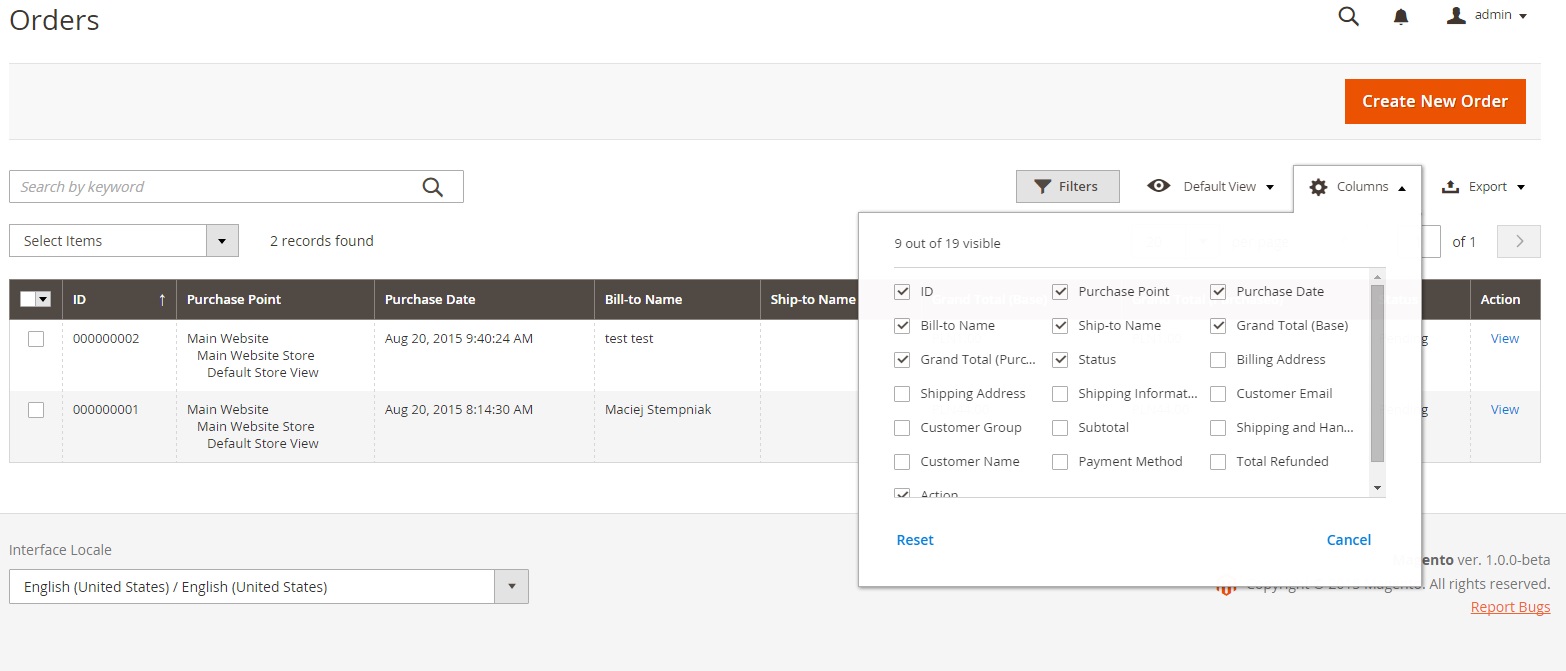
The filter’s interface was improved – now it is hidden by default, but it’s a matter of one click to gain the access to the easily readable feature that is pleasant in reception. It contains such fields as: its name, SKU, the type of a product, a set of attributes, its visibility, status, the view in the store and its price.
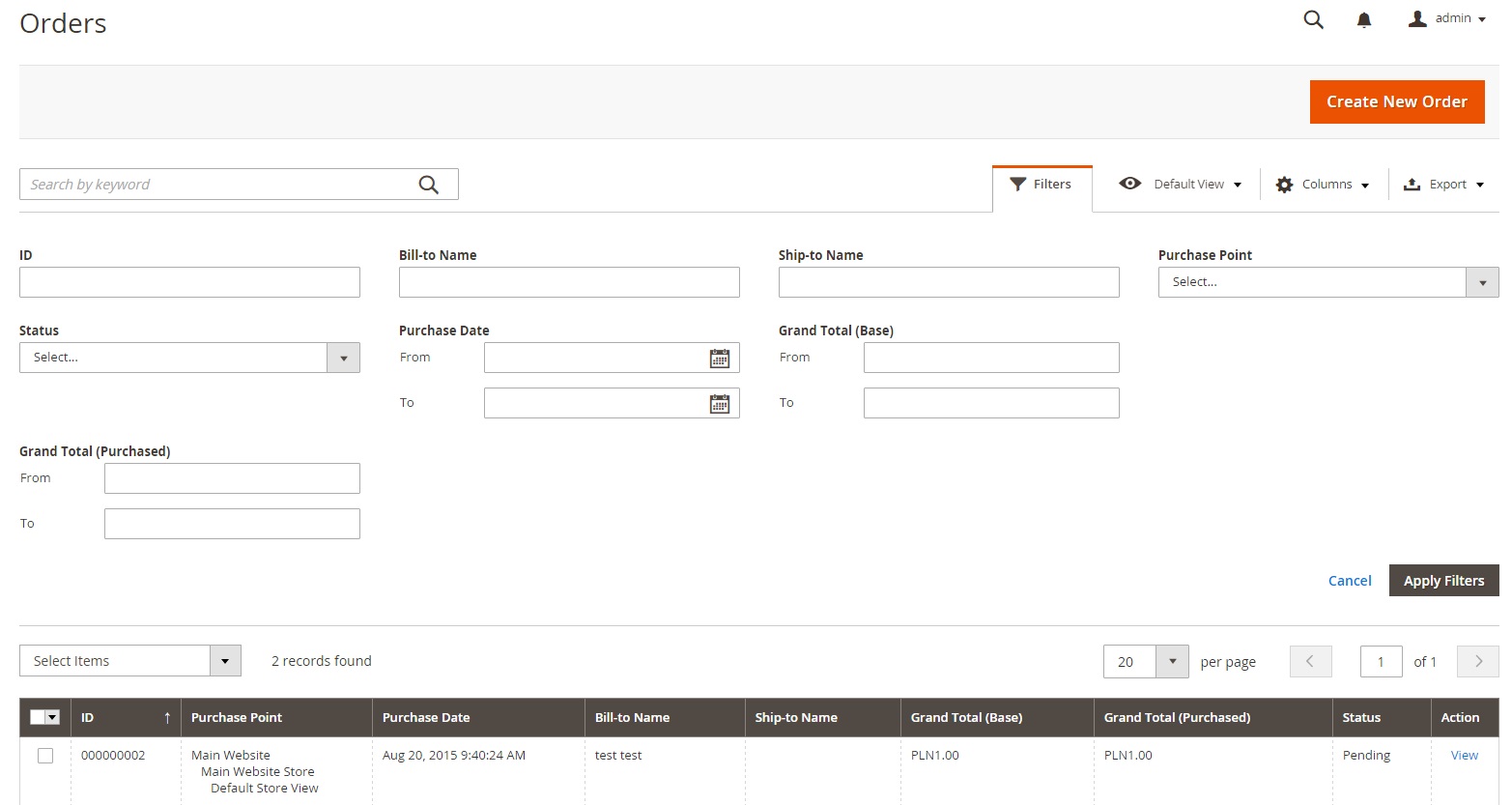
Products’ adding in Magento 2
It is worth noting that the process of adding products was greatly simplified in the Magento 2. All required fields are accessible in a single view, which is a significant change in comparison to working on several tabs – thanks to such modification the manual adding of the products takes less time and is more intuitive. Additionally, the interface for managing photos of products was updated – now we can upload with just one click in the system's pop-up or by drag and dropping them.
Another feature that is added to the mechanism of creating configurable products is convenient creation of new attributes in the product’s view. An earlier version of Magento was working in a multi-stage process – starting with the transition to attributes’ management, through creating a new attribute, leading to using it in a specific product. The simplification of this complex process greatly improved the convenience and ease of using the platform.
Most of other components was moved to the bookmarks’ group named Advanced Settings and I didn’t see any significant changes there. All features which were available in the original version are also available in Magento 2. The most popular functionalities like multistore, products’ catalog, products’ type, discounts’ rules or client’s grouping are still there, no worries.
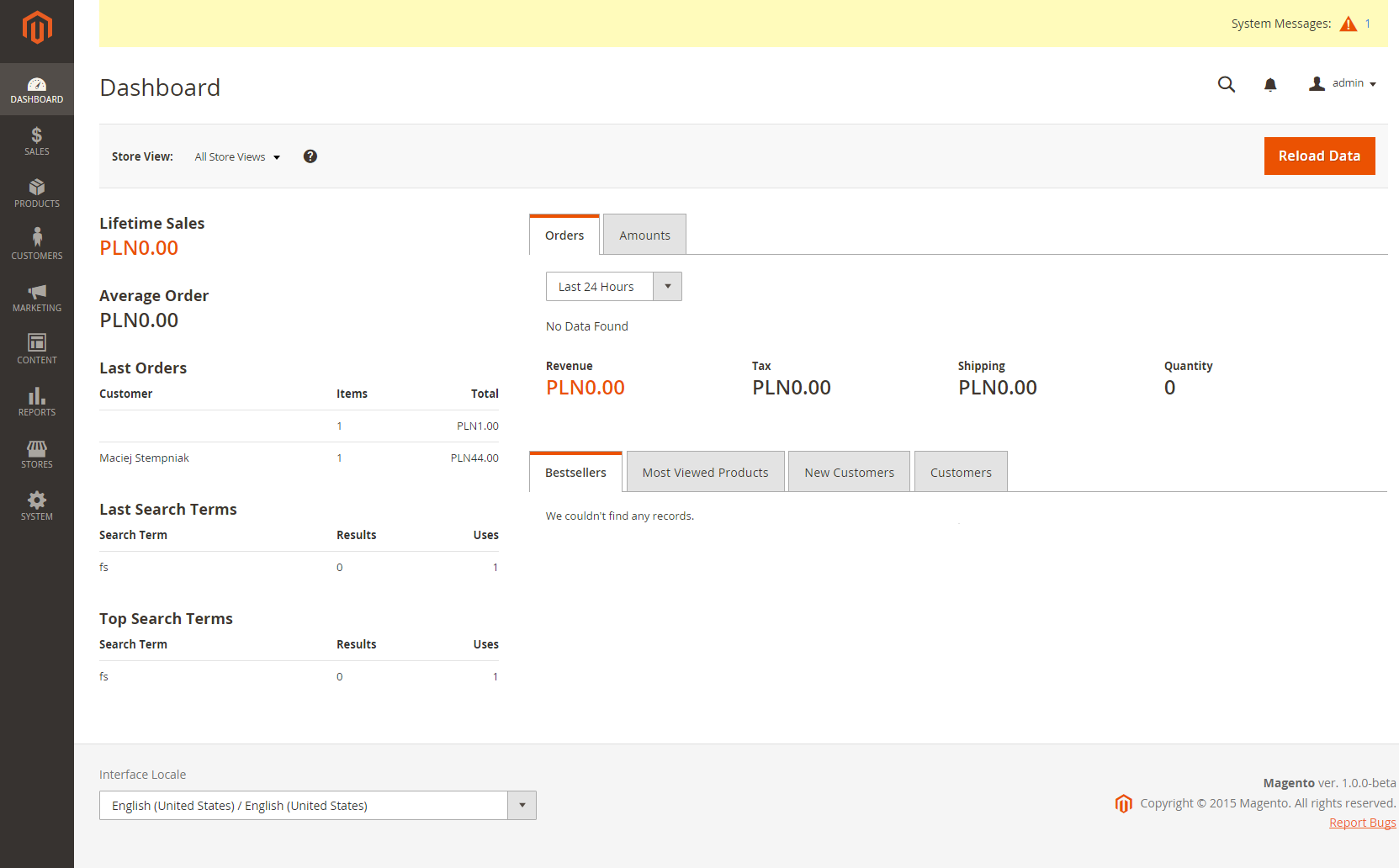
Magento 2 and the mobile-first philosophy of interface’s templates
The mobile-first approach is one of the most interesting and innovative factor of Magento 2. The basic template of the interface is designed in such a way that the first thing that has to be declared is a stylesheet for mobile devices. The stylesheet for adapting the appearance on the desktop-sized screens is loaded later, what forces to focus on the mobile version of the store. User Experience specialists and designers will have to predict what kind of information and what elements are vital for mobile devices’ users. It’s in line with the philosophy of Progressive Enhancement, which states that design’s starting point is the small screen and the usage of large displays is just an added value.
All of these changes introduced in Magento 2 are worth taking a closer look. What can be considered the biggest step forward from the point of view of the store’s administrator is primarily the facilitation of the process of adding products. .Online stores’ owners will surely be pleased with such a change as they will be able to use the platform in a much more convenient way. All we can do now is to wait patiently for Magento’s revolution!
Do you want to know more about the world of e-commerce? Check our my "Basics of e-commerce" articles, where you will leran about taking care of content marketing, 12 ways to improve your SEO, principles of effective email marketing and basics of web analytics!
Navigate the changing IT landscape
Some highlighted content that we want to draw attention to to link to our other resources. It usually contains a link .
.svg)

.webp)



.svg)
.svg)
.avif)

.avif)
.avif)
.avif)
